Creating a trial template
The Advanced Tutorial continues directly from the Basic Tutorial.
Experimental design
In the Basic Tutorial, we created a simple picture matching “experiment” with a single trial and no real research question. In the Advanced Tutorial, we add our research question:
What is the time course of interpreting English agreement morphology, n particular the third person singular inflectional morpheme -s?
Experimental design:
- 2 conditions: singular verb inflection and plural verb inflection
- 4 experimental items per condition: 8 items total
- Within-item: across participants, each item occurs in both conditions
- Within-participant: every participant sees items from both conditions
The within-item, within-participant design results in an experiment with two lists/groups.
Experimental items:
| group | item | sentence | inflection |
|---|---|---|---|
| A | 1 | The fish swim in a tank which is perfectly round | plural |
| A | 2 | The deer runs in a wood which is extremely dense | singular |
| A | 3 | The sheep roam in a pen which is strikingly blue | plural |
| A | 4 | The moose walks in a park which is visibly new | singular |
| group | item | sentence | inflection |
|---|---|---|---|
| B | 1 | The fish swims in a tank which is perfectly square | singular |
| B | 2 | The deer run in a wood which is extremely sparse | plural |
| B | 3 | The sheep roams in a pen which is strikingly red | singular |
| B | 4 | The moose walk in a park which is visibly old | plural |
The corresponding images:
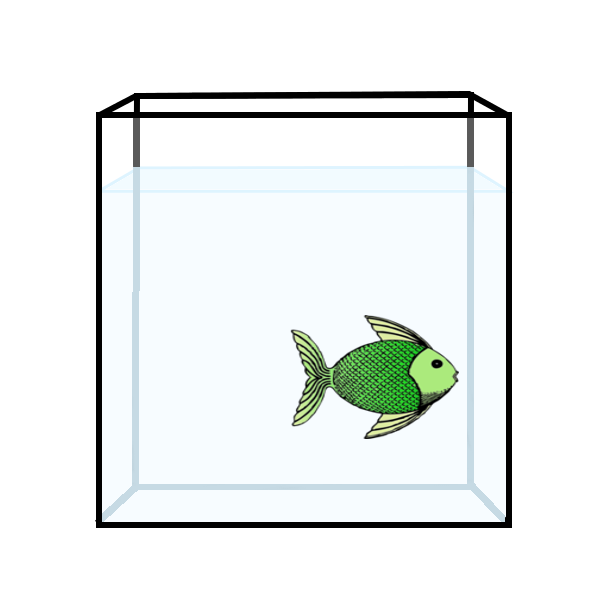
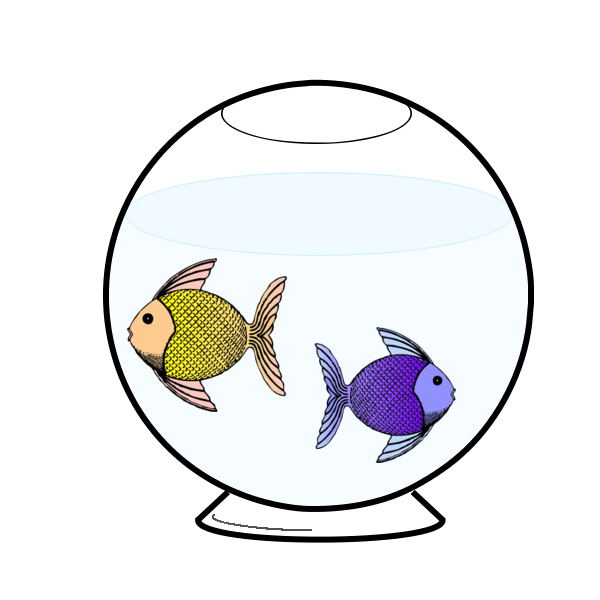

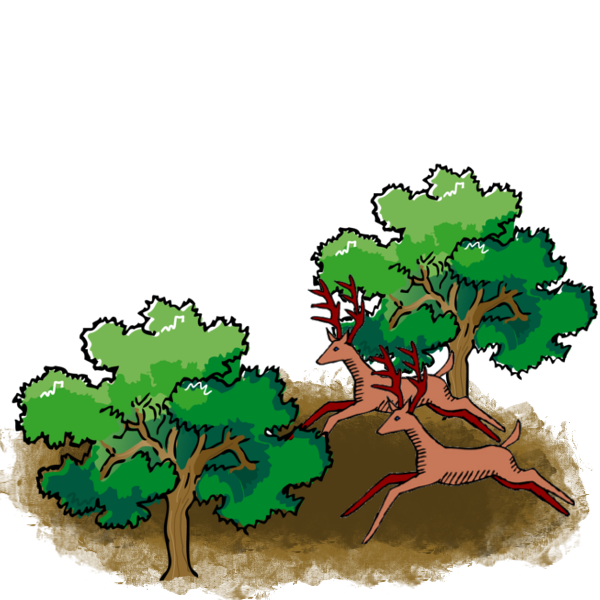
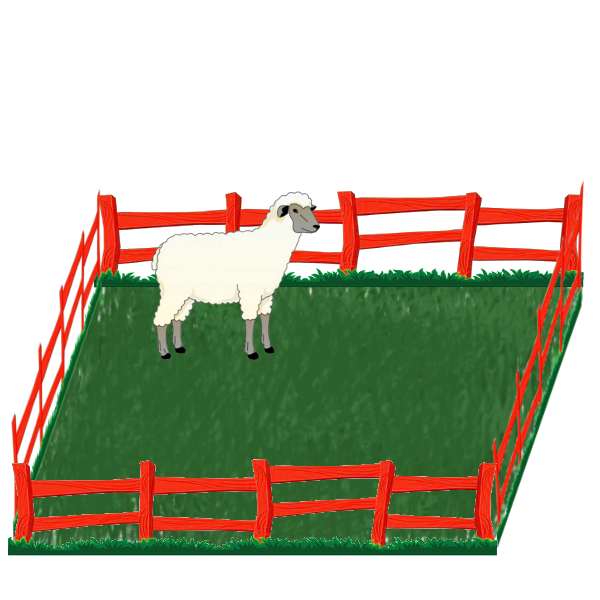
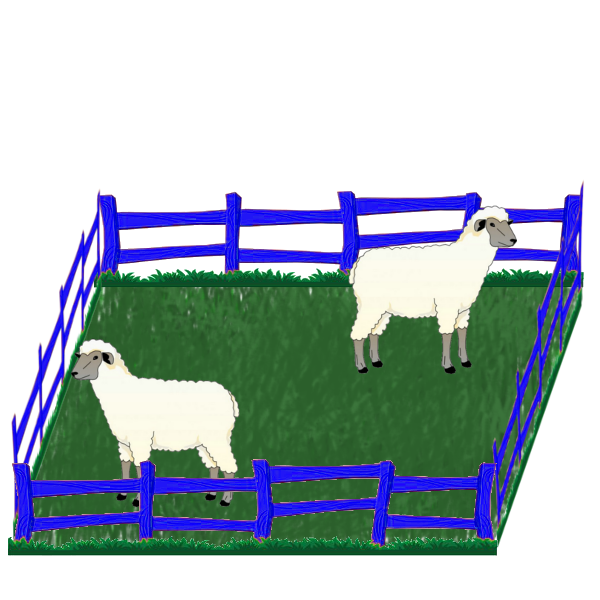
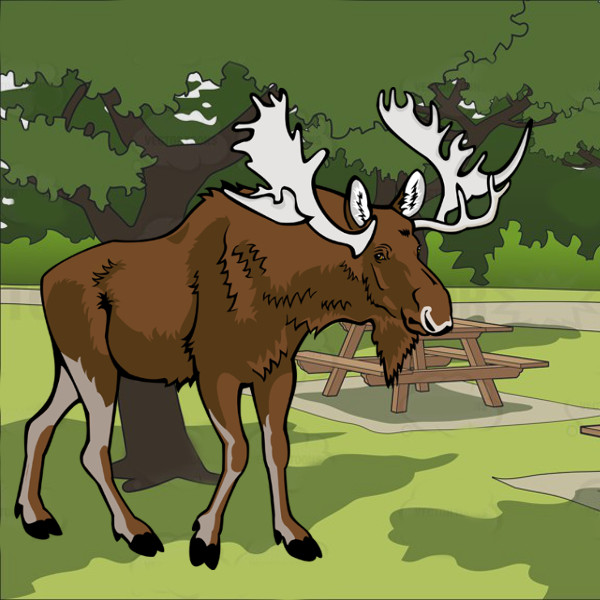

Trial templates
Each iteration of the Tutorial experiment has four items and thus four trials.
We could copy-and-paste the "experimental-trial" trial code multiple times and change variable names as necessary, but this method is not recommended for several reasons:
- Prone to copy-and-paste errors, like forgetting to change a source file name.
- Difficult to make changes to general trial structure, because each copy-and-pasted trial must be updated individually.
- Greatly increases overall length of experiment script.
Instead, we’ll use the global command Template to define a trial template.
A trial template, as its name suggests, is a template for creating trials. In other words, a trial template is a sample trial that is partially complete, and has some values that will be added in “later”. In the trial template, these values are represented by variables. During the actual script evaluation, PennController fills in the value of the variables with values from a specified table.
Tables are CSV (comma separated value) files imported into an experiment page’s Resources folder, or defined within an experiment script (read the global command AddTable).
Trial template syntax
The Template global command has the following syntax:
PennController.ResetPrefix(null)
Template("TABLE_NAME", row =>
newTrial("TRIAL_LABEL",
newX("ELEMENT_1", row.COLUMN_NAME)
.COMMAND_1()
)
)
"TABLE_NAME"is the name of a table.- If no table is specified, PennController defaults to the table whose name comes first in alphanumeric order.
- If there are no tables, the entire trial template is skipped during experiment script evaluation. If the debugger is on, it will display an error message.
rowis an array variable that contains the values of a table row.- This tutorial names the array variable
row, but you can use the name of your choice. - PennController creates trials iteratively. In the first iteration,
rowcontains the values of the first table row. In the second iteration,rowcontains the values of the second table row, and so on.
- This tutorial names the array variable
COLUMN_NAMEis the name of a column in the table specified by"TABLE_NAME"row.COLUMN_NAMEis a variable whose value is the value in the specified table column, for a given iteration/row.- Use
row["COLUMN_NAME"]instead ofrow.COLUMN_NAMEif the column name contains special characters like spaces, commas, periods, or dashes.
Using a table
We’ll use the items.csv table, imported as a resource file in 1.1.3 Importing resource files, to fill in our trial template:
Note: You may need to scroll to the right to see all the columns.
| group | item | sentence | inflection | audio | duration | singular_image | plural_image |
|---|---|---|---|---|---|---|---|
| A | 1 | The fish swim in a tank which is perfectly round | plural | 2fishRoundTank.mp3 | 2676 | 1fishSquareTank.png | 2fishRoundTank.png |
| A | 2 | The deer runs in a wood which is extremely dense | singular | 1deerDenseWood.mp3 | 2650 | 1deerDenseWood.png | 2deerSparseWood.png |
| A | 3 | The sheep roam in a pen which is strikingly blue | plural | 2sheepBluePen.mp3 | 2598 | 1sheepRedPen.png | 2sheepBluePen.png |
| A | 4 | The moose walks in a park which is visibly new | singular | 1mooseNewPark.mp3 | 2546 | 1mooseNewPark.png | 2mooseOldPark.png |
| B | 1 | The fish swims in a tank which is perfectly square | singular | 1fishSquareTank.mp3 | 2833 | 1fishSquareTank.png | 2fishRoundTank.png |
| B | 2 | The deer run in a wood which is extremely sparse | plural | 2deerSparseWood.mp3 | 2650 | 1deerDenseWood.png | 2deerSparseWood.png |
| B | 3 | The sheep roams in a pen which is strikingly red | singular | 1sheepRedPen.mp3 | 2755 | 1sheepRedPen.png | 2sheepBluePen.png |
| B | 4 | The moose walk in a park which is visibly old | plural | 2mooseOldPark.mp3 | 2441 | 1mooseNewPark.png | 2mooseOldPark.png |
PennController automatically detects if a table has a column named group or list (case-insensitive). If such a column exists, PennController uses its values to subset the table rows into groups. If no such column exists, all of the table rows form a single group.
PennController’s internal counter determines which group is run, and by default the counter increases by one at the end of an experiment. The Tutorial experiment has two groups, meaning that the A and B groups are run in alternating order.
Although the items.csv table has eight rows (excluding the header), a participant sees only four trials, generated from either the A group or B group.
Creating a trial template
- Comment out the
DebugOffcommand to re-enable the debugger. - Create a trial template using the
items.csvtable.
// Type code below this line.
// Remove command prefix
PennController.ResetPrefix(null)
// Turn off debugger
!// DebugOff()
@//
@// code omitted in interest of space
@
@// Experimental trial
+Template("items.csv", row =>
! newTrial("experimental-trial",
! newAudio("audio", row.audio)
! .play()
! ,
! newText("sentence", row.sentence)
! .center()
! .unfold(row.duration)
! ,
! newImage("plural", row.plural_image)
! .size(200, 200)
! ,
! newImage("singular", row.singular_image)
! .size(200, 200)
! ,
! newCanvas("side-by-side", 450,200)
! .add( 0, 0, getImage("plural"))
! .add(250, 0, getImage("singular"))
! .center()
! .print()
! .log()
! ,
! newKey("keypress", "FJ")
! .log()
! .wait()
! ,
! getAudio("audio")
! .wait("first)
! )
+)
Logging trial details
When we examine the collected data, it will be important to know which group was run, which lines in the results file belong to which items, and which verbal inflection condition each item had.
Use the log("COLUMN_NAME", VALUE) method to add a column to an experiment’s results file. The column is only added to rows that log information about the trial that the log method is called on.
"COLUMN_NAME"is the name of the column that will be added to theresultsfile.VALUEis the value that will be added to each row of theresultsfile, in the column created by"COLUMN_NAME".
The log method and the log command are similar, but differ in important ways:
- The
logmethod adds columns, thelogcommand adds rows. - The
logmethod is called on a trial, thelogcommand is called on an element.
Use the log method on the "experimental-item" trial to record the group, item number, and verbal inflection condition.
@// code omitted in interest of space
@
@// Experimental trial
*Template("items.csv", row =>
@ newTrial("experimental-trial",
@ newAudio("audio", row.audio)
@ .play()
@ ,
@ newText("sentence", row.sentence)
@ .center()
@ .unfold(row.duration)
@ ,
@ newImage("plural", row.plural_image)
@ .size(200, 200)
@ ,
@ newImage("singular", row.singular_image)
@ .size(200, 200)
@ ,
@ newCanvas("side-by-side", 450,200)
@ .add( 0, 0, getImage("plural"))
@ .add(250, 0, getImage("singular"))
@ .center()
@ .print()
@ .log()
@ ,
@ newKey("keypress", "FJ")
@ .log()
@ .wait()
@ ,
@ getAudio("audio")
@ .wait("first")
@ )
+ .log("group", row.group)
+ .log("item", row.item)
+ .log("condition", row.inflection)
@)
If you run the experiment and open the results file, it should look like the following:
click to expand
Note: You may need to scroll to the right to see all the columns.
# Columns below this comment are as follows:
# 1. Time results were received.
# 2. MD5 hash of participant's IP address.
# 3. Controller name.
# 4. Item number.
# 5. Element number.
# 6. Type.
# 7. Group.
# 8. PennElementType.
# 9. PennElementName.
# 10. Parameter.
# 11. Value.
# 12. EventTime.
# 13. Comments.
1602519682,SOME_MD5_HASH,PennController,0,0,instructions,NULL,PennController,0,_Trial_,Start,1602519650762,NULL
1602519682,SOME_MD5_HASH,PennController,0,0,instructions,NULL,PennController,0,_Trial_,End,1602519652353,NULL
# Columns below this comment are as follows:
# 1. Time results were received.
# 2. MD5 hash of participant's IP address.
# 3. Controller name.
# 4. Item number.
# 5. Element number.
# 6. Type.
# 7. Group.
# 8. PennElementType.
# 9. PennElementName.
# 10. Parameter.
# 11. Value.
# 12. EventTime.
# 13. group.
# 14. item.
# 15. condition.
# 16. Comments.
1602519682,SOME_MD5_HASH,PennController,1,0,experimental-trial,NULL,PennController,1,_Trial_,Start,1602519652358,B,1,singular,NULL
1602519682,SOME_MD5_HASH,PennController,1,0,experimental-trial,NULL,Key,keypress,PressedKey,J,1602519654681,B,1,singular,Wait success
1602519682,SOME_MD5_HASH,PennController,1,0,experimental-trial,NULL,PennController,1,_Trial_,End,1602519655240,B,1,singular,NULL
1602519682,SOME_MD5_HASH,PennController,2,0,experimental-trial,NULL,PennController,2,_Trial_,Start,1602519655245,B,2,plural,NULL
1602519682,SOME_MD5_HASH,PennController,2,0,experimental-trial,NULL,Key,keypress,PressedKey,F,1602519657560,B,2,plural,Wait success
1602519682,SOME_MD5_HASH,PennController,2,0,experimental-trial,NULL,PennController,2,_Trial_,End,1602519657956,B,2,plural,NULL
1602519682,SOME_MD5_HASH,PennController,3,0,experimental-trial,NULL,PennController,3,_Trial_,Start,1602519657961,B,3,singular,NULL
1602519682,SOME_MD5_HASH,PennController,3,0,experimental-trial,NULL,Key,keypress,PressedKey,J,1602519659832,B,3,singular,Wait success
1602519682,SOME_MD5_HASH,PennController,3,0,experimental-trial,NULL,PennController,3,_Trial_,End,1602519660742,B,3,singular,NULL
1602519682,SOME_MD5_HASH,PennController,4,0,experimental-trial,NULL,PennController,4,_Trial_,Start,1602519660744,B,4,plural,NULL
1602519682,SOME_MD5_HASH,PennController,4,0,experimental-trial,NULL,Key,keypress,PressedKey,F,1602519662437,B,4,plural,Wait success
1602519682,SOME_MD5_HASH,PennController,4,0,experimental-trial,NULL,PennController,4,_Trial_,End,1602519663248,B,4,plural,NULL
The sections that log information about the "instructions" and "experimental-trial" trial objects contain a different number of columns:
- The
"instructions"trial section contains only the 13 default columns. - The
"experimental-trial"trial section contains the default columns, as well as thegroup,item, andconditioncolumns added by thelogmethod.